Custom USB Interface in Windows
In this article, I will show you how to interface with your custom USB device on Windows.

When I was working with Custom USB drivers I noticed one thing when working on Windows OS, Even though the USB device was showing in the device manager with the correct VID-PID pair, I was not able to communicate with the device using Pyusb (Which uses Libusb as its backend). After doing some digging I found out that for interfacing with custom USB devices you need to have the correct drivers installed on your system so that the OS can correctly enumerate the device.
To solve this, we have to install LibUSB through Zdiag, you can check it out here.
After Running the setup you have to choose your custom USB device from the list (Check the VID/PID Pair to make sure you have selected the right device) and on the right side, you must select libusb-win32.
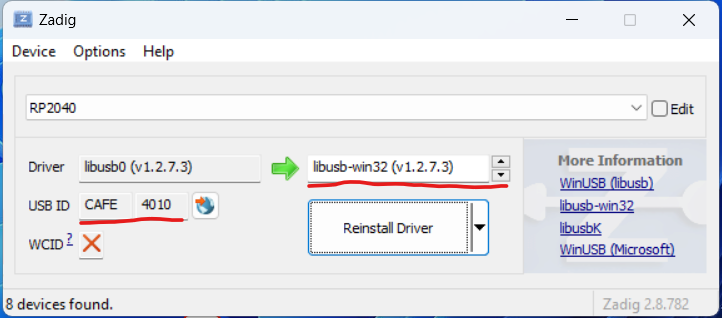
For me, it's showing Reinstall Driver because I have libusb-win32 already installed, you should be able to see "Install Driver"
After this, you should be able to communicate with your device using PyUSB.
Thank You for Reading!
